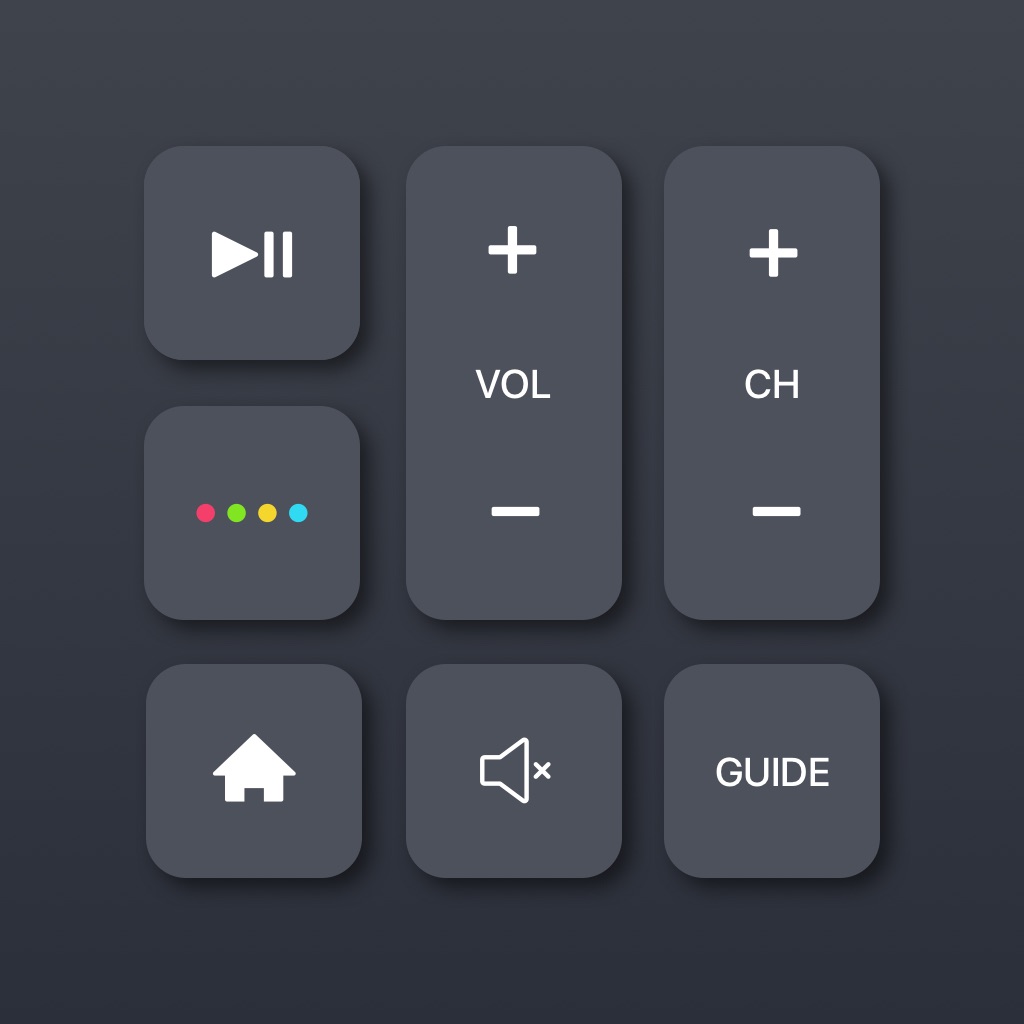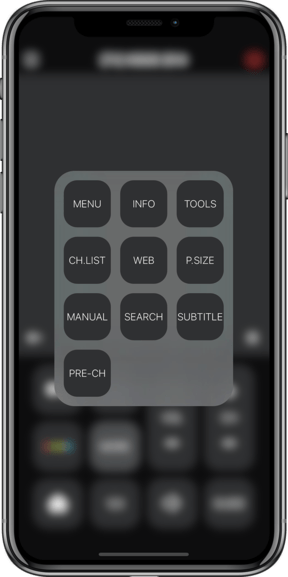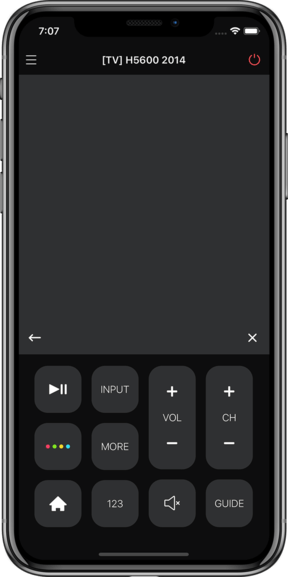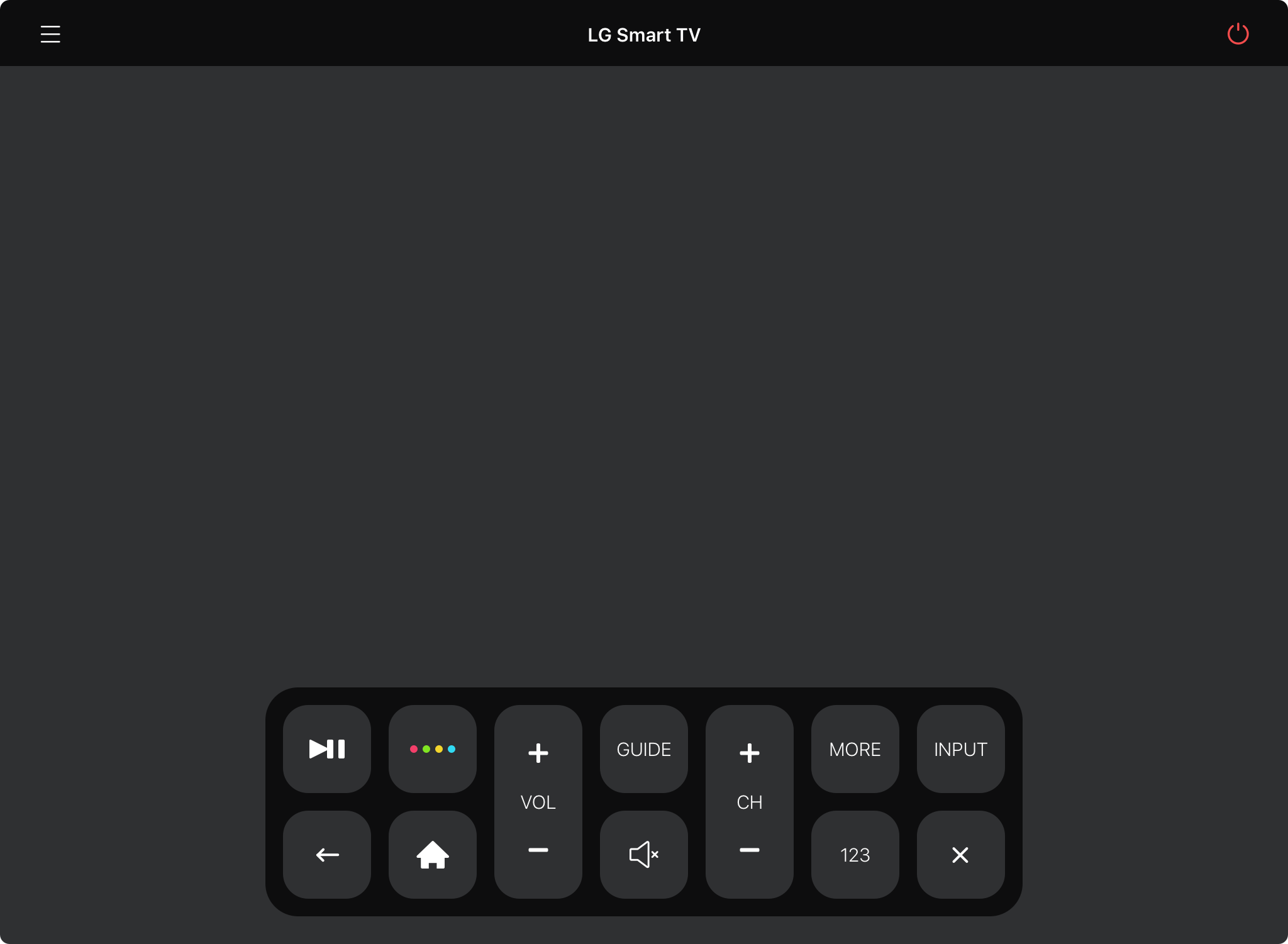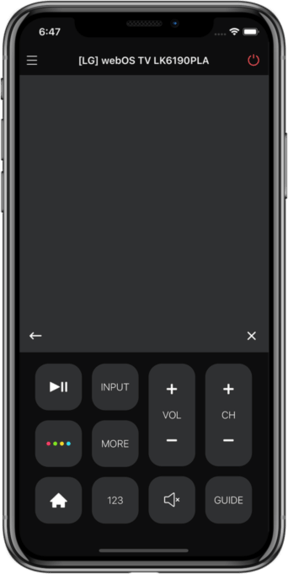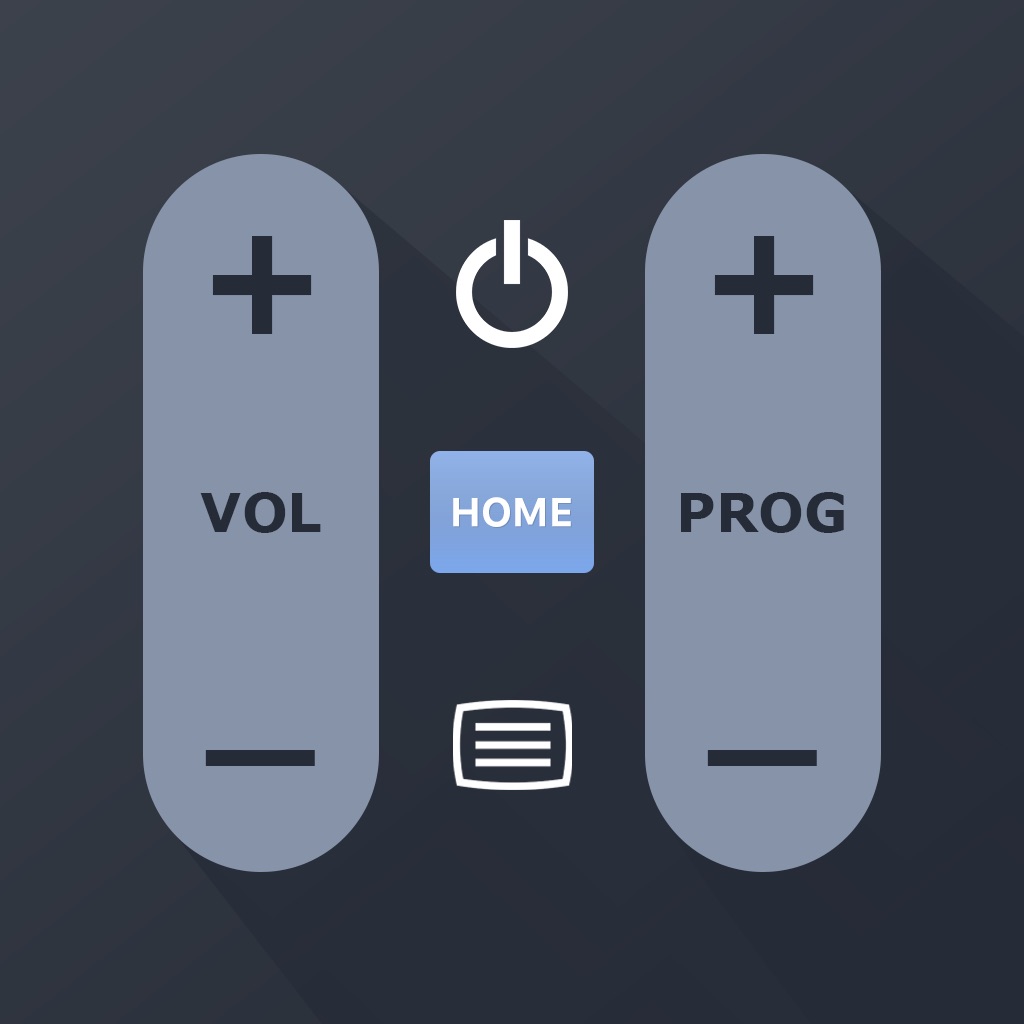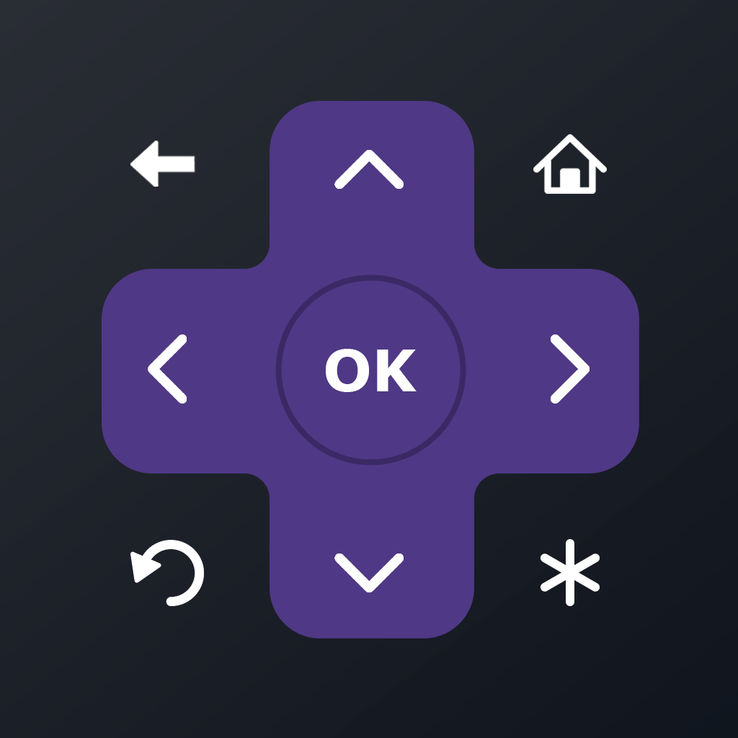One Screen. A Multitude of Functions
Most TV remote controls contain about 50 buttons, but usually, you hardly use more than 10. We have grouped the buttons function-wise to keep the remote simple yet allowing you to access any function with just one click.
- Digits.
- Playback control.
- Special functions (color buttons).
- Connected devices.
- Specific buttons for a TV platform.