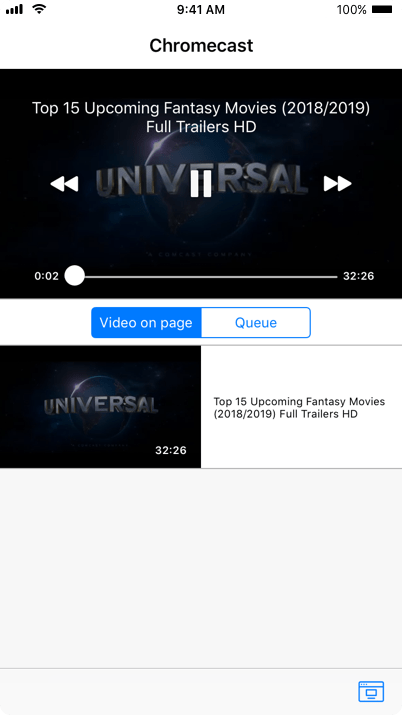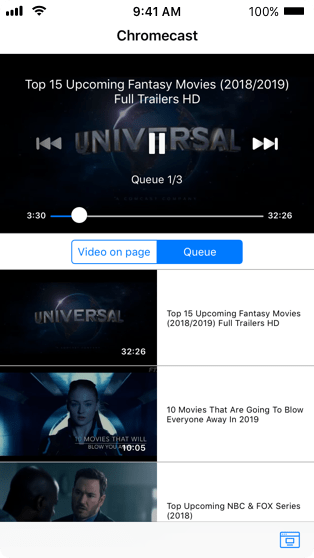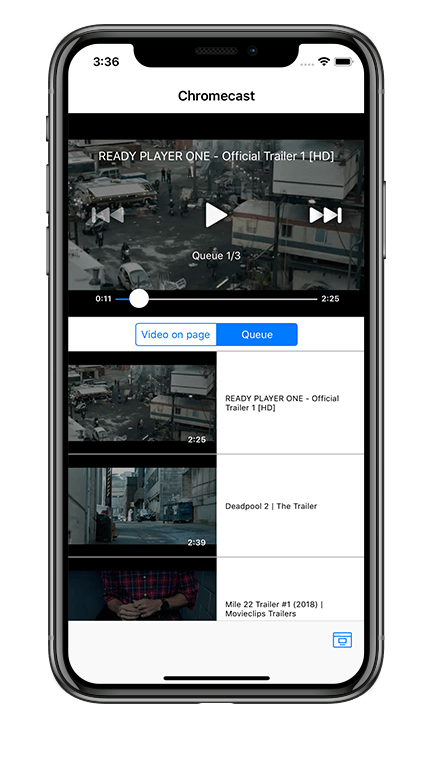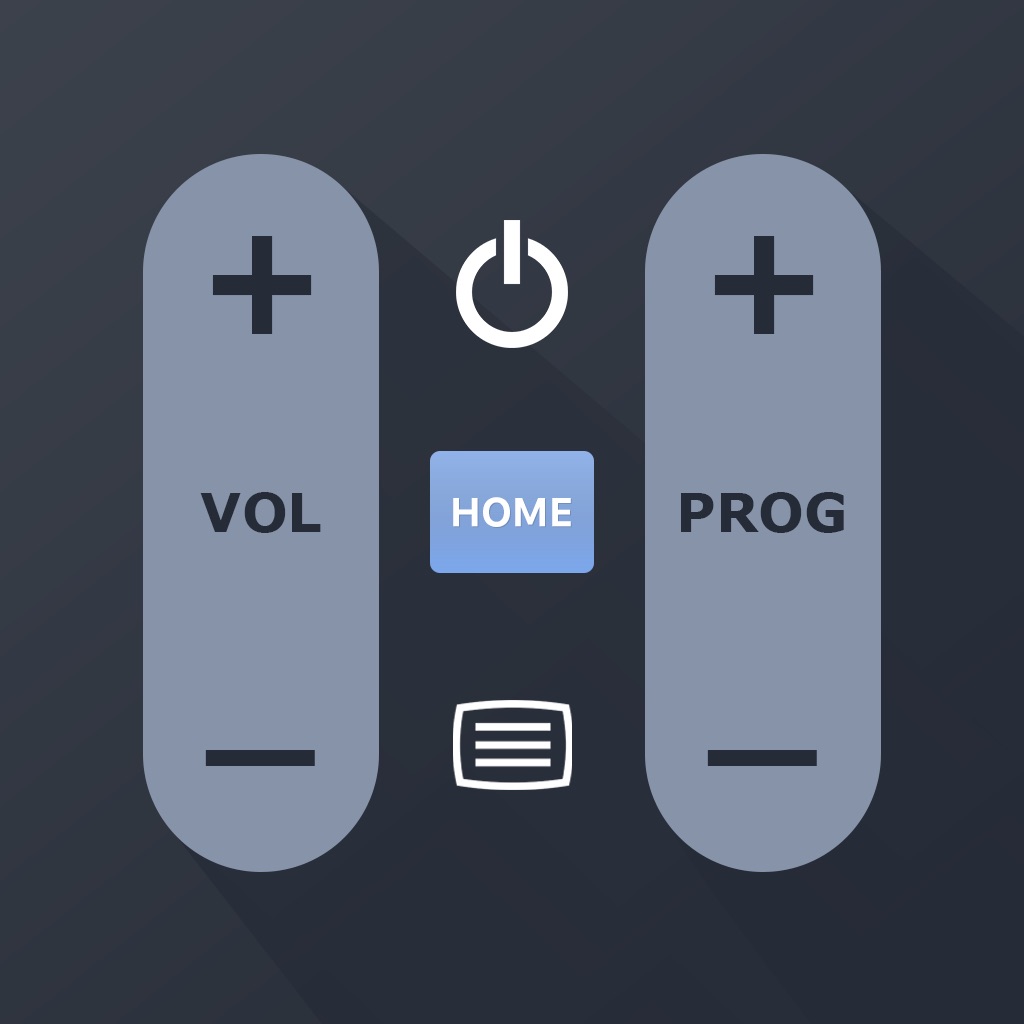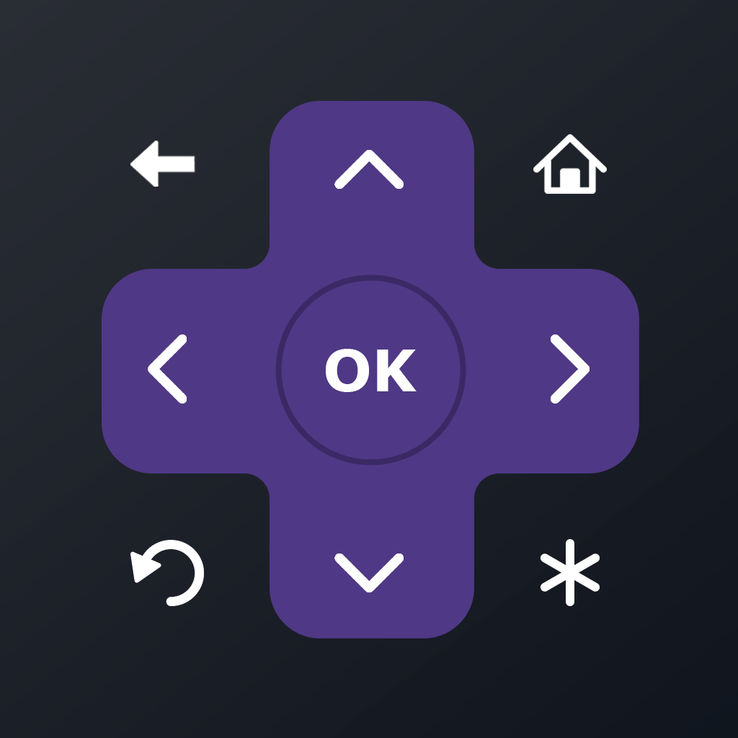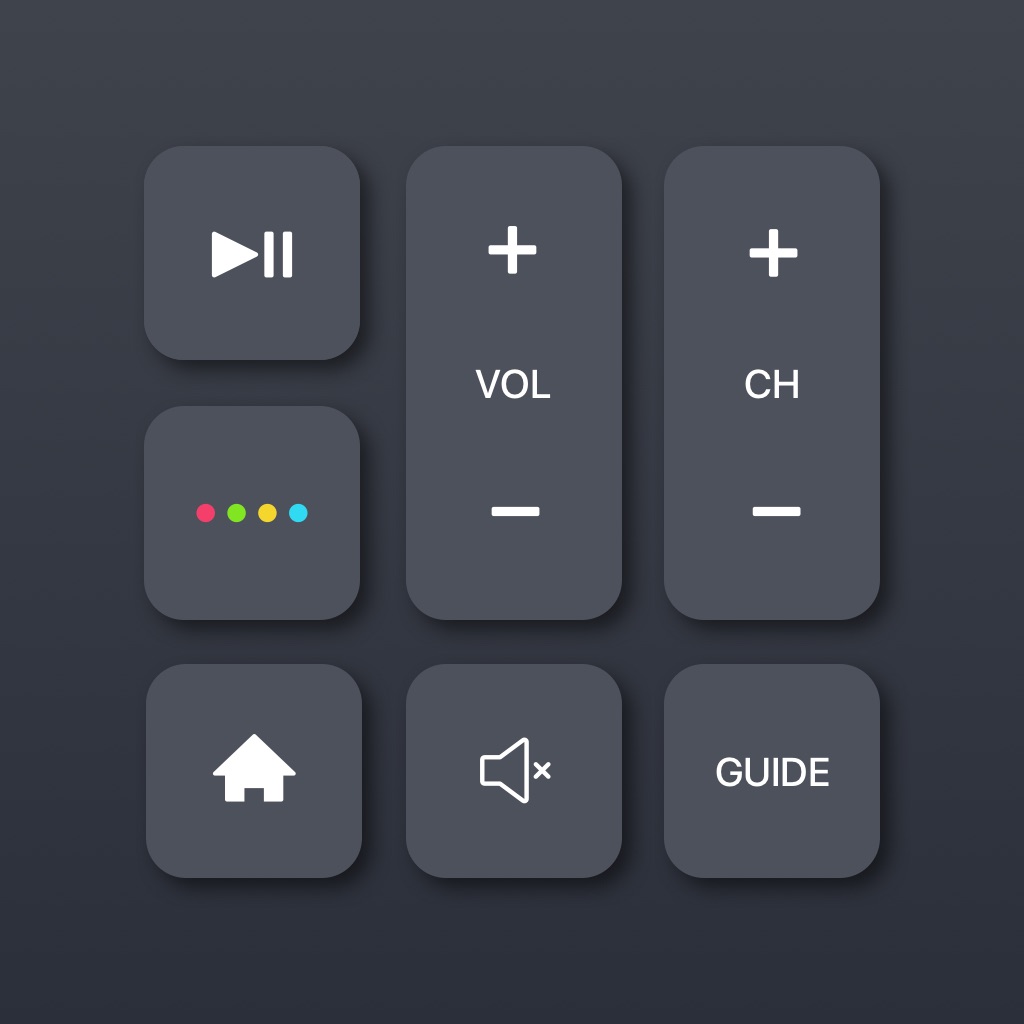How It Works
Start watching videos on the big screen in just a few clicks.
Connection
Connect Chromecast and iPhone to the same Wi-Fi network.
Pairing
Launch Castio and connect it to your Chromecast device.
Search
Search for videos in the app browser.
Playing
Send the detected video to your Chromecast.
Browser for Video Search
With Castio, you can easily find your favorite web videos. Go to the needed web page and the app will automatically detect all the videos on that page.
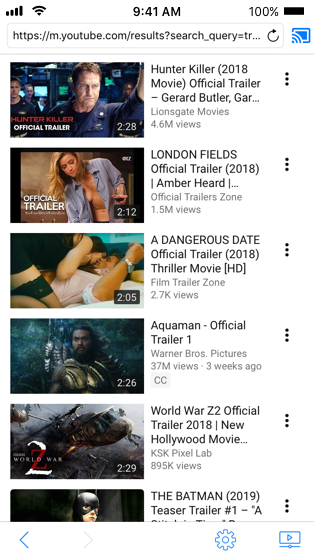
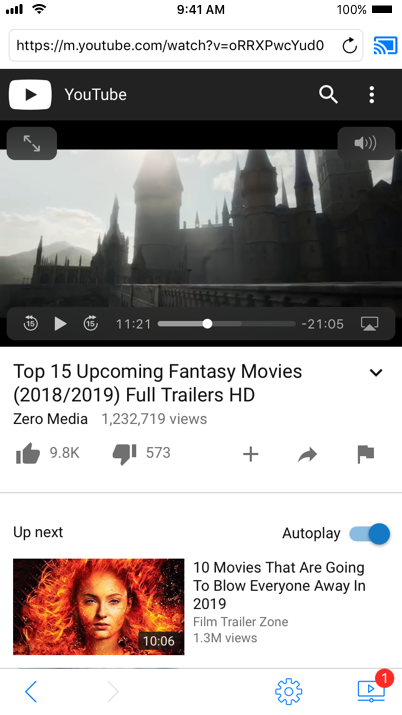
Player and Playback
Queue
Send movies and series to Chromecast, add content
from different websites to the queue, rewind to your
favorite segments.
from different websites to the queue, rewind to your
favorite segments.